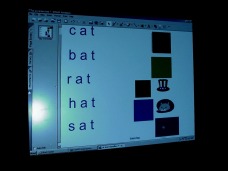CREATE YOUR OWN
The Smartboard’s versatility parallels that of your computer. Use the large screen for Powerpoints, word documents, Teachertube downloads, and more. Creating your own lesson activities is easy.
Click on the desktop icon to open the Smartboard Notebook software. Click anywhere on the screen with the mouse and begin to type. Click somewhere else on the screen and type again. Now use the mouse or a finger on the Smartboard to move the boxes of text around on the Smartboard. The familiar function buttons allow changes and additions to color, fonts, and size and insertions of shapes, lines, and drawing tools. The drawing tools can be manipulated with the mouse or become hands on tools for writing and drawing directly on the Smartboard.
The Smarttech two minute tutorials, print materials, classes, and other learning opportunities are an efficient way to tap into the magic of the Smartboard. With a little practice, it is amazing what can be accomplished using a Smartboard.
The following links will provide samples of activities that have been created using Smartboard Notebook for use with elememtary students. The programs may only be downloaded and used if Smartboard has been installed on the computer.
at word family homograph,homonym, homophone WTW unit 11 er, ir, ur