SMARTBOARD ORIENTATION
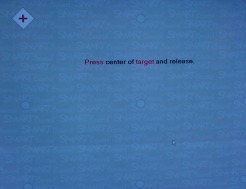
The Smartboard must be calibrated/oriented prior to use, and reoriented during use if the projector or Smartboard is moved.
1. Simultaneously press the two buttons located on the right side of the tool tray on the Smartboard.
2.The screen shown to the left will appear.
3.Click on each X as it appears, until all nine have been touched.
4. The Smartboard is now ready for use.
